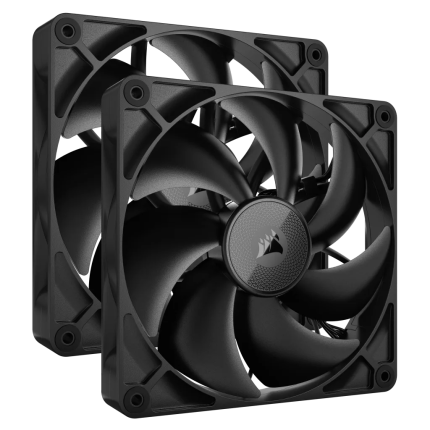A PC case isn’t just a shell for your hardware; it’s a statement of your personal style and a testament to the aesthetics of your setup. A visually appealing PC case can be the centerpiece of your work or gaming space, transforming what could be an array of electronic components into a showcase of high-tech art. Beyond mere appearance, a well-designed case also contributes to better airflow and cooling, potentially extending the life of your components. One example of such a PC case is the CORSAIR 6500 Series, so let’s take a closer look.

INTRODUCING THE CORSAIR 6500 SERIES CASE
The CORSAIR 6500 Series case has incredible PC Case characteristics with the most comfortable build features. This dual chamber PC case has tons to brag about, and we are going to explore them here in this article.
Let’s review the following 6500 Series models:
- CORSAIR 6500X Mid-Tower Dual Chamber PC Case
- CORSAIR iCUE LINK 6500X RGB Mid-Tower Dual Chamber PC Case
- CORSAIR 6500D AIRFLOW Mid-Tower Dual Chamber PC Case
THE ADVANTAGES OF DUAL CHAMBER CASES
The quintessential model of a computer chassis consists of a solitary compartment housing all the components ranging from processors and graphic cards to power supplies. Dual chamber cases, as the name suggests, divide these elements into two distinct sections—separating the hot, power-hungry components (like the CPU and GPU) from the more sensitive elements (like storage drives and your cooling systems). The result is a more efficient thermal performance, with the primary chamber enjoying better airflow and cooler temperatures, which is paramount for systems that push the performance envelope.
Not only do they excel in managing heat dissipation, but these specialized cases also offer a haven for cable management. By keeping cables away from the core components, dual-chamber cases provide not only a cleaner, organized space but also pave the way for better airflow, reducing dust buildup and simplifying future maintenance.
AESTHETICS MEETS FUNCTIONALITY
While the primary driver for many tech enthusiasts may be the performance gains, one must recognize the stunning visual effects that a dual-chamber case can achieve. With the main chamber beautifully showcasing your high-end graphics card and liquid cooling system and the secondary chamber discreetly tucked away, these cases present a symphony of design and purpose.
The separation of components also allows users to hide away unsightly but necessary parts like hard drives, power supplies, and cable connections. This not only results in better visual appeal but also allows for personalized lighting and component visibility that’s not overshadowed by clutter.
TECHNICAL SPECIFICATIONS


6500 SERIES FEATURES
Since each 6500 Series model has its unique features, lets take a look at the features they have in common.


DUAL CHAMBER
The dual chamber is the primary design feature that makes the 6500 Series. As we discussed in the earlier lesson, the genius behind the dual chamber design lies in its division of components into two distinct sections within a single chassis. This clever spatial arrangement dedicates one chamber to heat-generating components like the CPU, GPU, and motherboard, while the other houses passive elements such as the power supply, drives, and cable management. The outcome is a striking reduction in thermal interference, leading to more efficient cooling and the potential for overclocking. Furthermore, this design simplifies cable management and enhances the overall tidiness and appeal of the build, making for a showcase that’s as organized as it is powerful.

6500 SERIES ELITE PANEL KITS
One of the coolest things about the 6500 Series cases is that they are customizable with panel kits that are available in five different finishes (sold separately). The kit comes with four panels for the front and the roof of the case and are very easy to install. Available in Satin Gray, Obsidian, Walnut, Teak, and Bamboo. We’ve written a full rundown of all the 6500 Series accessory kits, that you can read for more information on these and more.
REVERSE CONNECTION MOTHERBOARD COMPATIBILITY
Unlike traditional motherboards, a Reverse Connection Motherboard introduces new connection standards and layouts that give PC builders never-before-seen flexibility in deploying and configuring their PC. On these motherboards, the connections are on the bottom of the board. This separates the cables where typically they would be on the top of the board along with the CPU, memory, and other components. One of the most obvious advantages of a Reverse Connection Motherboard is separating and hiding all the cabling for a more visually appealing look and easier cable management.
WIDE STORAGE OPTIONS
The 6500 Series Case features tool-free drive mounts for installing up to 2x 3.5-inch and 2x 2.5-inch storage drives. This should be more than plenty to store all your games and media.

FRONT I/O PANEL
The I/O panel gives you plenty of USB ports for charging and USB-connected devices plus a combo audio jack. Includes the following ports:
- 1x high-speed USB 3.2 Gen-2 Type-C port
- 4x USB 3.2 Gen1 Type-A ports
- 1x 3.5mm combo audio jack

iCUE LINK SUPPORT
The CORSAIR iCUE LINK Ecosystem makes it easy for anyone who wants to build a PC to use a simple design that connects iCUE LINK-compatible components together without the demanding cable routing and management requirements. iCUE LINK saves time and offers a clean cable routing process that any experienced or novice builder can appreciate.
TWO-YEAR WARRANTY
A two-year warranty on the 6500 Series case which offers 24/7 tech support so you don’t have to worry.
So now that we have laid out the common features, lets take a look at each case individually and their features.


6500X RGB
6500X
6500X AND 6500X RGB
The 6500X and 6500X RGB offer the same features, except the 6500X RGB comes with three pre-installed RX120 RGB fans and an iCUE LINK System Hub.
COOLING OPTIONS
A case with wide cooling flexibility is always a better option. The 6500X and 6500X RGB give you lots of fan and radiator mounting options for the best airflow. Here’s what you need to know for fan and radiator support.
Fan: Front: None / Top: 3x 120mm, 3x 140mm / Side: 3x 120mm (3x iCUE LINK RX120 RGB Included with 6500X RGB model only) / Bottom: 3x 120mm, 3x 140mm / Rear: 1x 120mm, 1x 140mm
Radiator: 120mm: Rear / 140mm: Rear / 240mm: Top, Side, Bottom / 280mm: Top, Bottom / 360mm: Top, Side, Bottom
6500X RGB

The CORSAIR iCUE LINK 6500X RGB Mid-Tower Dual Chamber PC Case comes equipped with CORSAIR iCUE LINK RX120 RGB Fans. The RX120 RGB fans come with 8 RGB LEDs and the fans pre-installed, so you don’t have to do any of the work, and best of all, it comes set up with an iCUE LINK system hub that supports additional CORSAIR iCUE LINK products that you can plug right in. The hub connects up to 14 iCUE LINK devices like case fans and AIO liquid CPU coolers via one single cable.

iCUE LINK HUB



6500D AIRFLOW
Mesh front, top, side, and bottom paneling keep air flowing through the 6500D Airflow.
What separates the 6500D from the rest of the 6500 Series Cases is the mesh paneling for airflow and cooling.
COOLING OPTIONS
The 6500D Airflow is all about cooling and performance and is the only case in the three model series (6500) that supports front fans. Here’s what you need to know for fan and radiator support.
Fan: Front: 3x 120mm; 2x 140mm / Top: 3x 120mm, 3x 140mm / Side: 3x 120mm / Bottom: 3x 120mm, 3x 140mm / Rear: 1x 120mm, 1x 140mm
Radiator: 120mm: Rear / 140mm: Rear / 240mm: Front, Top, Side, Bottom / 280mm: Front, Top, Bottom / 360mm: Front, Top, Side, Bottom
CONCLUSION
Dual-chamber cases mark a pivotal shift in how we approach system design and thermal management with the distinct separation of heat-generating components and opens up new possibilities for aesthetic expression, enabling a clean, uncluttered showcase of the primary hardware while tucking away the less glamorous yet essential components. As you can see, the CORSAIR 6500 Series Case offers a few choices to fit your build needs, with two color options and cooling options too.
The 6500 Series Case is a testament to CORSAIR’s ingenuity and its commitment to pushing the boundaries of what is possible. Don’t forget to checkout our website for the latest in cases and components as well as our newest iCUE LINK products.
~Source: Corsair.com Originally from Corsair own Blog Click here for original article
With the above being said, these are pretty neat little cases especially once you get hold of those wooden panels making a slick modern mid 20’s look (2020s not 1920s). The RGB version of the cases are currently as of writing this arcticle not listed with our suppliers but in time they most likley will be in the near future if not soon.
What is interesting is that the RGB Version comes with 3x RX fans while the other two comes with no fans, Otherwise neat little caes if you want to show off a nice clean build. White PC useres may have a hard time finding a motherboard to go in white we have noticed for the 2500 Series, now with the 6500 series maybe not as hard considering you can fit a full sized ATX board instead of limited to a mATX again this is on the time of writing. ~ Marc Cognet