Windows 11 is here and so is Office Home and Student 2021 (And Home and Business)

We will be loading it up as soon as possible.
WIndows 11 DPS Packs will be available for backorder as stock is coming.

Now if the price does not change we looking at
R2210 for Windows 11 Home
R2800 for Windows 11 Professional
And that is on our normal Margin not sale margin.
The real difference between the two is security.(Still recommend other security software such as F-Secure Safe)
For comparisons Please click here (including Windows 10 vs 11)
Meanwhile should you require to upgrade via (Or Update % Security in Settings of Windows 10)
Windows 11 Update assistant
Click on the computer image.
You will see on Microsoft’s site is ways to download the Media Creation Tool or the ISO (Meida creation tool requires a USB Drive to boot straight of the flash drive)
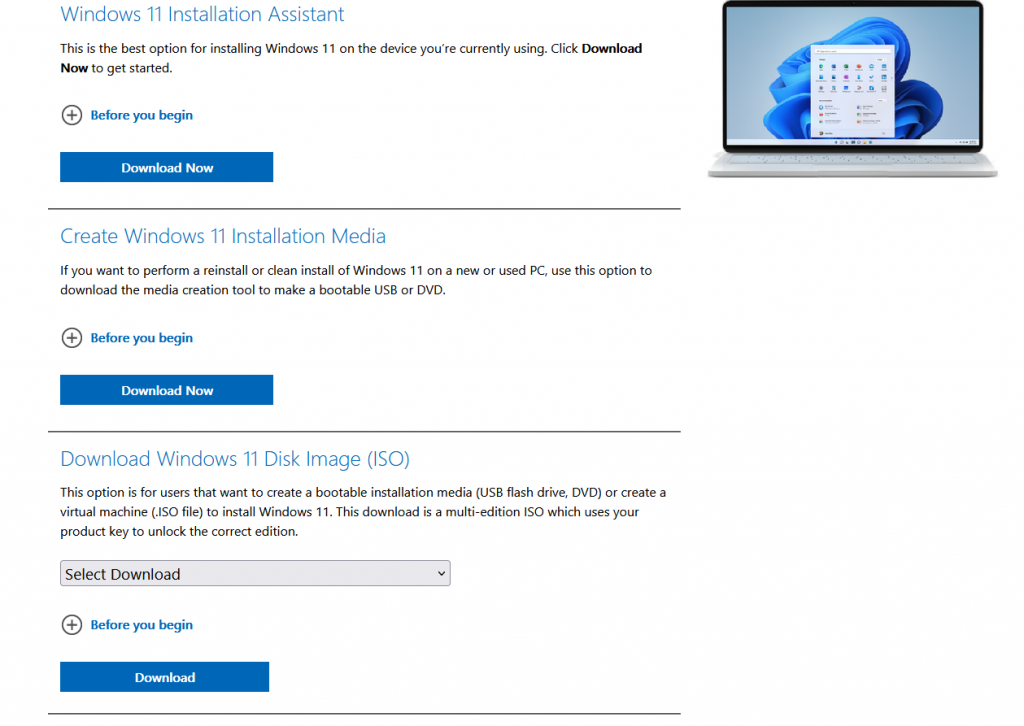
Requires an 8GB Flash drive at best
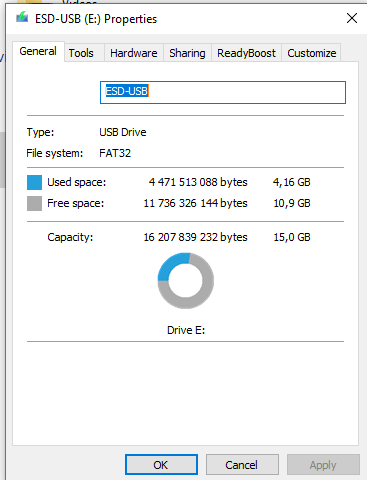
Now some motherboards can do the upgrade via settings and Update & Security only if you have the TPM Module installed. However there is on some motherboards a method such as on AMD motherboards fTPM (Intel would be PTT) can be enabled to allow Windows 11 to be compatible.
Do check with PC HEALTH CHECK APP Before hand. (Click image to take to Microsoft site to download Health Check App
If not compatible will look like this once you install the application, run it and click on Check now in the blue box.
This is a screen shot of my machine which is
AMD Ryzen 5 5600X
Gigabyte B550M Aorus Pro
16GB Ram etc etc
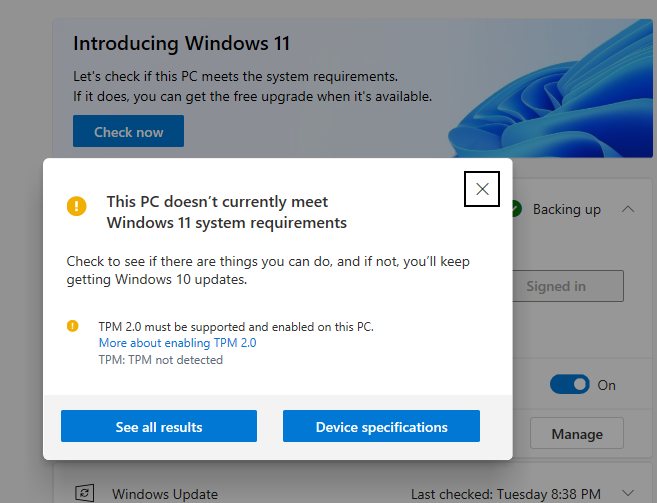
Now we have back ordered TPM modules to work on this motherboard and other series as there is a major demand for it (Do recommend looking up the manufactures site on your motherboard model to make sure you purchase the correct TPM module otherwise even if it fits it will not work.
Now if you will notice that Windows wont allow you to get the update if it does not meet the requirements and even if you follow the below it simply will not install
Such as error message upon installing from a Bootable installation.

But after installing the Motherboard to the Latest Bios (Did 14c then 14d)
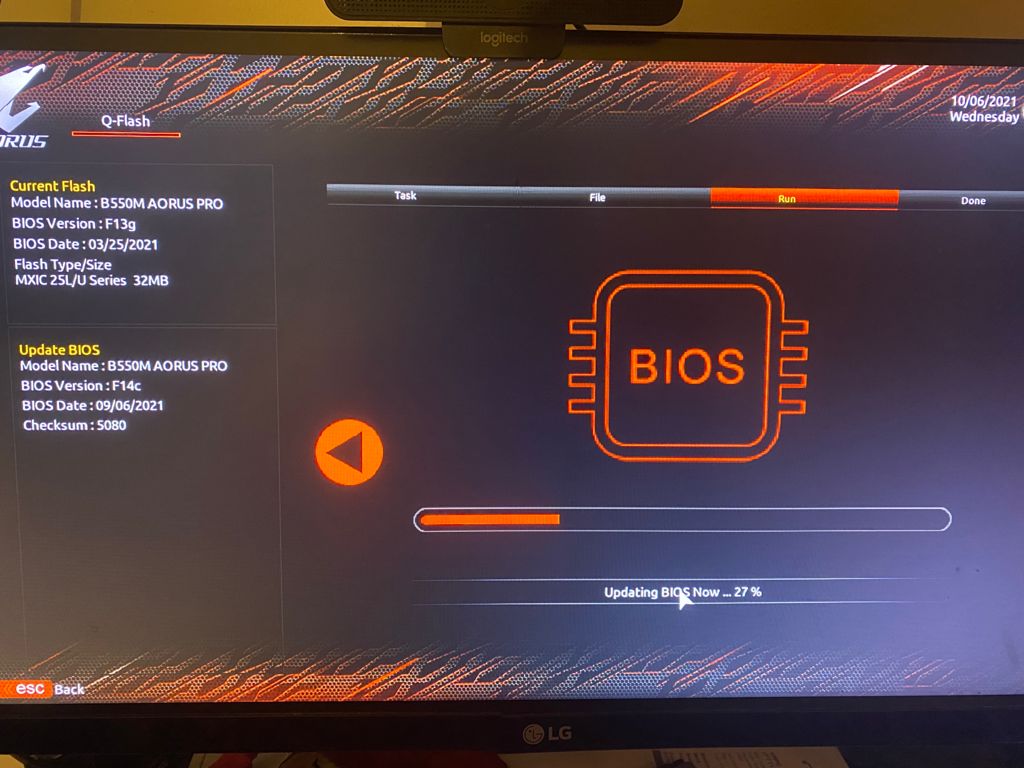
It automatically enabled fTPM


For example
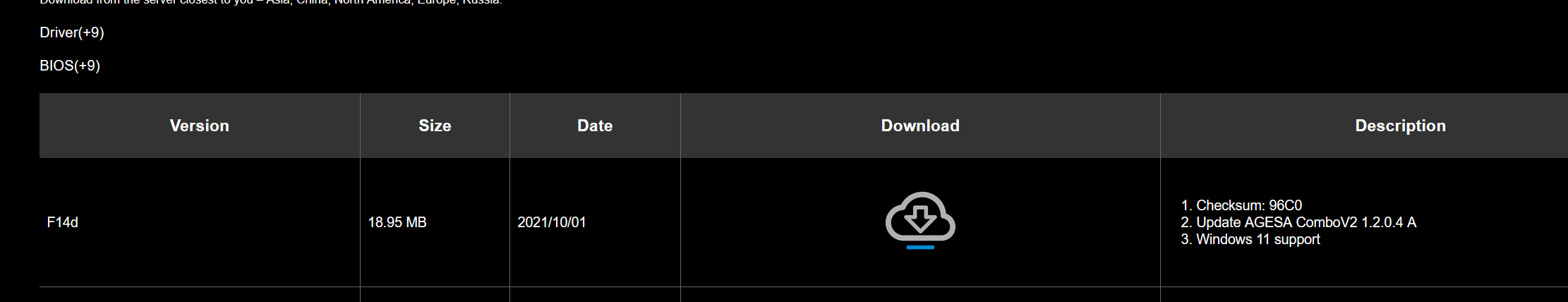
So do check your motherboards Bios updates but be warned that if bios fails it can do damaging effects…like stop working. This is at own discression and only bios for your motherboard’s model (and brand)
Otherwise an actual TPM module (something i will still do once stock arrives)
So once TPM is enabled via fTPM (AMD Mobos) or PTT (intel Mobos)
So once that is done PC health Check APP would look like this
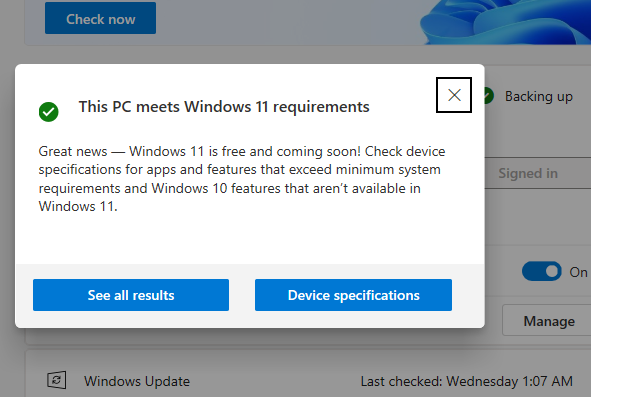
Would recommend to do the upgrade via Updates & Security if you coming from Windows 10 as it is a free upgrade. Once after that windows should leave it with old.windows folder which is annoying but your files should be fine on Windows 11 instalation much like from Windows 7 or 8/81 to Windows 10 when it first released.
Althought unsure on the terms so do read up on microsofts enula
If you running an OEM licence and you wish to do a clean instalation simply plug that flash drive in run the media creation tool (MediaCreationToolW11.exe)
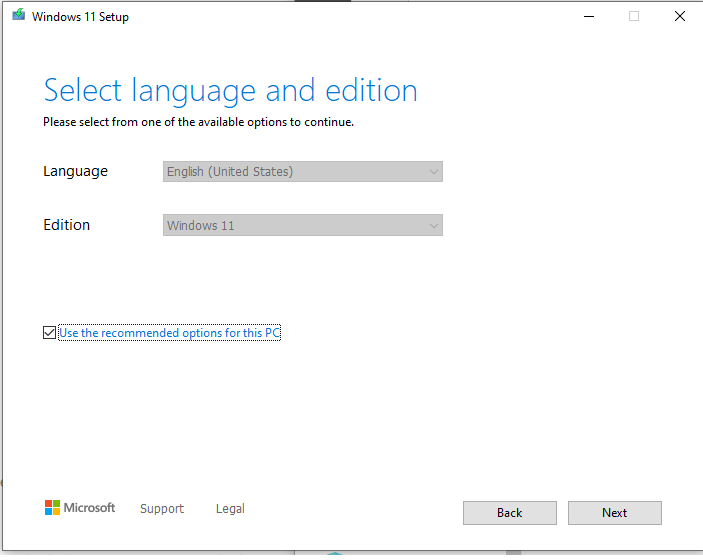


Simply leave it at use the recommend options for this PC on
Choose which media to use (select USB flash drive)
Then select the flash drive make sure that nothing is on it that you don’t wish to loose as it will format it and over ride anything that was on there.
And after a little while depending on your internet speed.

and there Windows 11 boot able insulation on your flash. Perfect for OEM/ESD Licences.
Now if the update is not available to you via Updates and Security in settings. Well can always do it from the Windows 11 installation. (Do make sure you have your License key ready just in case you need it, if unsure there are ways to find it like magic jelly bean keyfinder although your anti virus will go beserk at it)
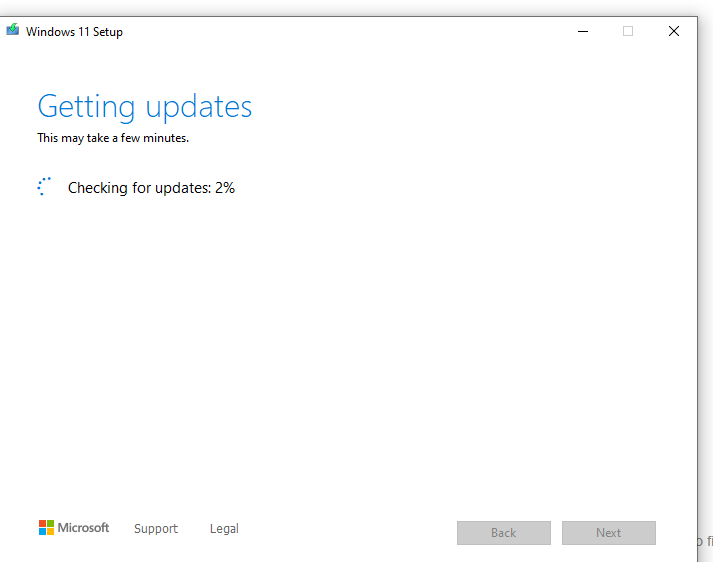
And so it begins
Id recommend for the sake of upgrade keep files and install 11 pro (or home depending on your version of windows)

Once that’s all done your in.

EDIT**
Purchase
Windows 10 Home
WIndows 10 Professional
Office 2021
Whats new… well a few things.Tons of features weather you may use it or not.
Although the “Pick the perfect color” looks interesting enough as boring as it maybe to some great for when you doing reports on excel.
as well as translator in outlook (this comes in handy for me).
For full in depth (its a lot) Click the link here to go to Microsoft’s What’s new in Office 2021




