Canon PIXMA TS7640i Wireless Colour 3-in-1 Inkjet Photo Printer
Pay R0 When paying via EFT at checkout.

Canon PIXMA TS7640i
A fast, high-quality printer that seamlessly slots into your home life thanks to its compact size and streamlined usability.
The smart, high-quality 3-in-1 with stunning prints
With user-friendly controls and high-speed, high-quality performance, this slim all-in-one printer slots effortlessly into any environment.
Tilt Screen
The 2.7” colour touch screen is always easy to view and access, being located on a tilting panel on the printer’s front that can be set to vertical or a 45º angle.
Usability
The PIXMA TS7640i’s Switch UI1 keeps things simple: the colour-code menus show you only the icons you need for a specific task, be it work, study or creativity
Productivity
Save time with smart productivity features including 1 Push Copy, automatic two-sided printing and scan to smartphone
Superb photo prints at home
Print vibrant, high-quality photos at home thanks to FINE print head technology delivering rich gradation and reduced graininess
No wires required
Print wirelessly from a range of devices including smartphones and tablets with apps and services including Canon PRINT, Apple AirPrint and Mopria for Android
Specifications
-
Print speed
15ipm (mono); 10ipm (colour)
-
Borderless photo printing
4×6″ borderless photos in just 19 seconds
-
FINE Cartridge
FINE cartridges that deliver high-quality prints
-
Display
2.7” colour tiltable touch screen
-
2-Way Paper Feed
Front cassette and rear paper feed
-
Connectivity
Wi-Fi, Wireless Direct, USB
-
1 Push Copy
Copy documents quickly at the push of a button
Specifications in detail
General Specifications
-
Model NumbersPIXMA TS7640i
-
FunctionsWi-Fi, Print, Copy, Scan, Cloud
Printer Specifications
-
Print ResolutionUp to 12001 x 1200 dpi
-
Print Technology2 FINE Cartridges (Black and Colour)
-
Mono Print SpeedApprox. 15.0 ipm
-
Colour Print SpeedApprox. 10.0 ipm
-
Photo Print SpeedBorderless 10x15cm : Approx. 19 seconds4
-
Borderless PrintingA4, B5, LTR, 4″ x 6″, 5″ x 7″, 8″ x 10″, Card Size (91 mm x 55 mm), Square (89 mm x 89 mm), Square (127 mm x 127 mm)
-
Two Sided PrintingAuto Duplex Print (A4, LTR – Plain Paper)
Cartridges and Yields
-
Standard Ink CartridgesPG-485 (Black)
CL-486 (Colour) -
Optional XL Ink CartridgesPG-485XL (Black)
CL-486XL (Colour)
Consumables and Yields
-
Maintenance CartridgeMC-G06 (User Replaceable)
-
Bottle Yield (Plain Paper)A4 colour documents printing
Black: 180 pages
Black XL: 300 pages
Colour: 180 pages
Colour XL: 300 pages -
Bottle Yield (Photo Paper)10x15cm photo
Colour: 65 pages
Colour XL: 109 pages
Paper Support
-
Paper TypesPlain Paper(64 g/m2 – 105 g/m2),
Canon Red Label Superior(WOP111)
Canon Oce Office Colour Paper(SAT213)
Photo Paper Pro Platinum (PT-101),
Photo Paper Pro Luster (LU-101),
Photo Paper Plus Semi-gloss (SG-201),
Glossy Photo Paper “Everyday Use” (GP-501)
Matte Photo Paper (MP-101),
Photo Paper Plus Glossy II (PP-201)
Dark Fabric Iron on Transfers(DF-101,
Light Fabric Iron on Transfers(LF-101) -
Maximum Paper InputRear Tray: Max. 20 sheets (photo paper) or Max. 100 sheets (plain paper)
Front Cassette: Max. 100 sheets (plain paper) -
Paper SizesRear Tray: A4, A4 Art paper, A5, B5, LTR, LTR Art paper, LGL, #10 Envelope, DL Envelope,
Card Size (91 mm x 55 mm), 4″ x 6″, 5″ x 7″, 7″ x 10″, 8″ x 10″,
Square (89 mm x 89 mm, 127 mm x 127 mm),
Custom Size (width: 55 mm – 215.9 mm, length: 89 mm – 1200 mm)Front Cassette: A5,A4,B5,LTR
-
Paper WeightPlain Paper: 64 g/m2 – 105 g/m2, or supported genuine Canon papers
Canon paper: max paper weight : approx. 265 g/m2
(Photo Paper Plus Glossy II (PP-201)
Scanner Specifications
-
Scanner TypeFlatbed, CIS colour scanner
-
Scanner Resolution (Optical)1200 x 2400 dpi7
-
Scanning Depth (Input / Output)Colour: RGB each 16bit/8bit
Greyscale: 16 bit / 8 bit -
Maximum Document SizeFlatbed: A4, LTR (216x297mm)
Copier Specifications
-
Copy SpeedsFCOT: Approx. 18 sec.
sESAT: Approx. 7.0 ipm -
Multiple Copy99 copies max.
-
Copy FunctionsDocument Copying, Photo Copying, Borderless copy, 2-sided copy, 2-on-1 and 4-on-1 copy, Frame erase copy (Flatbed only), ID copy, Oversized copy, Tiling copy
-
Copy Zoom25 – 400%
Fit to page
Interface
-
Display Type & Size2.7 inch/6.7cm LCD(Touch Screen, Color)
-
Display Languages33 Languages Selectable: Japanese/English(mm & inch)/German/French/Italian/
Spanish/Dutch/Portuguese/Norwegian/Swedish/Danish/Finnish/Russian/
Czech/Hungarian/Polish/Slovene/Turkish/Greek/Simplified Chinese/Traditional Chinese/Korean/Indonesian/
Slovakian/Estonian/Latvian/ Lithuanian/Ukrainian/Romanian/
Bulgarian/Thai/Croatian/Vietnamese
Connectivity
-
Standard InterfaceHi-Speed USB (B Port)
Wi-Fi: IEEE802.11 b/g/n
Wi-Fi Security: WPA-PSK, WPA2-PSK, WEP
Wireless LAN Frequency Band: 2.4GHz -
Mobile AppsCanon PRINT app
Easy-PhotoPrint Editor app
Creative Park app -
Printer FeaturesEasy-PhotoPrint Editor Software
PIXMA Cloud Link
Canon Print Service Plugin (Android)
Apple AirPrint
Wireless Direct
Mopria (Android)
PosterArtist Web
Software
-
Supported Operating Systems“Windows 11, Windows 10、Windows 8.1、Windows 7 SP1
Operation can only be guaranteed on a PC with pre-installed Windows 7 or later.
macOS 10.15.7 ~macOS 13”
-
Supported Mobile SystemsiOS, iPadOS, Android, ChromeOS
-
Minimum System RequirementsDisplay: 1024 x 768 XGA
Physical Features
-
Weightapprox.6.3 kg
-
Dimensions (W x D x H)With the trays retracted approx. 374 x 350 x 168 mm
With the trays extended: Approx. 374 x 563 x 276 mm -
Acoustic Noise Levelsapprox. 48.0(A)
-
Recommended Operating EnvironmentTemperature: 15-30°C
Humidity: 10-80%RH (no dew condensation) -
Power SourceAC 100-240V, 50/60Hz
-
Power Consumption“Off: Approx. 0.1W Standby (connected to PC via USB): Approx. 0.9W (scanning lamp off) Standby (all ports connected): Approx. 1.5W (scanning lamp is off) Time to enter Standby mode: 10min Copying: Approx. 21W”
What’s in the box
-
Canon PIXMA TS7640i
-
FINE cartridges
-
Power cord
-
Manuals and other documents
-
Set-up CD-ROM (CD only for Windows)
| Weight | 6.3 kg |
|---|---|
| Brand |
Canon |
Only logged in customers who have purchased this product may leave a review.
Please select Shipping insurance should you wish to cover your goods during the transit. Free Shipping insurance from R0 – R1000 T&C’s Apply.
Should the users use incorrect Postal codes may result in incorrect Shipping fees. These may be corrected by Tech Guy SA and resulting in payment request for the difference. i.e Incorrect Postal code resulted in lower fees.
Orders May take 1-4 Days to Process before shipping once funds have cleared into our account. Delays may occur (ie Stock may need to come from JHB to CPT) Tracking Number Will be mailed to you in some cases Waybill Numbers take a few days while in transit (RTT / Rhenus / MDS / DCB).
Promotional Shipping Is offered time to time for Local and Main Centers With Weight Limits.
We will not courier out to the following without arrangement prior to the order as there are additional fees involved: Tenders, Chain Stores, Power Stations, Plot / Farms, Hospitals
1 Year Warranty T&C's Apply





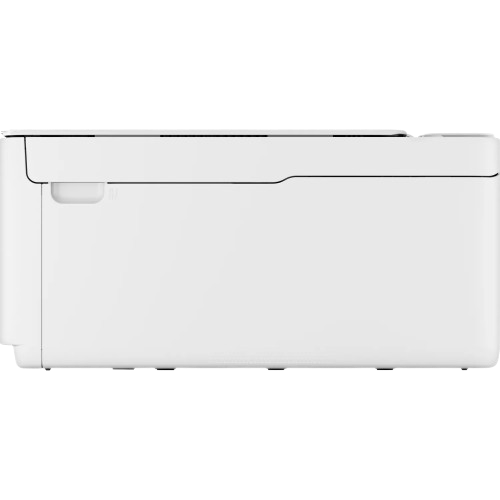



























Reviews
There are no reviews yet.